스팀VR 2.0 마침내 오랫동안 기다려온 플랫폼 기능을 가상 세계로 가져왔습니다.
밸브가 스팀VR(SteamVR)을 공개했다. 2.0, 매우 기대되는 플랫폼 기능을 세계에 소개합니다. 가상 현실 그 주제에 대해 오랜 시간 동안 침묵을 지킨 후.
주요 업데이트는 SteamVR을 Steam 및 Steam Deck의 최신 경험에 맞춰 조정합니다., 현재 기능의 대부분을 VR 인터페이스. 여기에는 기본 채팅과 같이 오랫동안 기다려온 추가 기능이 포함됩니다., 음성 채팅, 업데이트된 Steam 상점 및 라이브러리.

베타 릴리스는 단지 시작일 뿐이라고 설명됩니다. 스팀VR 2.0의 여행, 피드백이 수집되고 추가 기능이 작업됨에 따라 향후 몇 주 및 몇 달 내에 추가 업데이트 및 개선이 예상됩니다..
SteamVR에 액세스하려면 2.0 베타, 사용자는 다음 단계를 통해 Steam 베타 분기와 SteamVR 베타 분기를 선택할 수 있습니다.. SteamVR 출시 2.0 더 중요한 발전을 암시할 수도 있습니다, Valve의 독립형 VR 헤드셋에 대한 진행 중인 작업을 잠재적으로 알리는 신호. 하지만, 지연에 대한 회사의 악명 높은 평판을 감안할 때, 그러한 출시 일정은 여전히 불확실합니다.
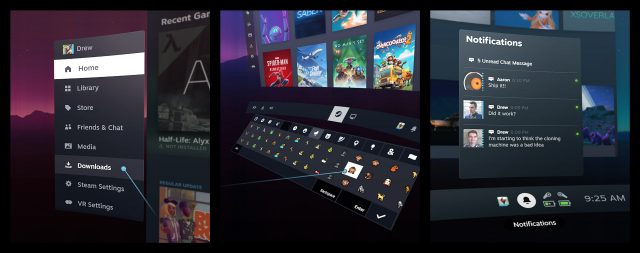
SteamVR을 설치하려면 2.0 정식 출시 전에 베타 버전을 경험해 보세요., Steam 베타 분기와 SteamVR 베타 분기를 모두 선택하려면 다음 단계를 따르세요.:
스팀 베타:
- Steam을 열고 메뉴 표시줄에서 'Steam'을 클릭하세요.. 설정으로 이동 > 인터페이스 > 클라이언트 베타 참여.
- 클라이언트 베타 참여를 'Steam 베타 업데이트'로 설정하고 Steam을 다시 시작하도록 허용하세요..
SteamVR 베타:
- Steam 라이브러리에서, SteamVR을 마우스 오른쪽 버튼으로 클릭하고 속성을 선택하세요. > 베타 > 베타 참여.
- 베타 참여를 '베타 - SteamVR 베타 업데이트'로 설정하세요..
- 창문을 닫으면, SteamVR이 베타 버전으로 업데이트를 시작합니다.
앞을 내다보며, 스팀VR 2.0 플랫폼의 VR 인터페이스 개선 그 이상을 나타낼 수 있습니다.. 이러한 인터페이스 개선과 함께 진행 중인 회사 개발은 독립형 VR 헤드셋에 대한 Valve의 지속적인 노력을 암시합니다.. 이번 릴리스의 일정은 여전히 불확실합니다, 밸브의 예측불허함을 반영.
 9D VR 시뮬레이터 가상 현실 시네마 판매 테마 파크 제조업체 공급업체
9D VR 시뮬레이터 가상 현실 시네마 판매 테마 파크 제조업체 공급업체
감사해요 ?
잘, 파키스탄 대도시에 투자하고 싶다면, 카라치, 가장 좋은 위치를 알려드릴 수 있어요, 아이디어와 팀.
엄청난